- Introduction
- Introduction to Native Java Apps
- Traditional Java Apps
- Cloud-Native Java Apps
- GraalVM
- JIT vs. AOT
- Native Image
- Limitations
- GraalVM and OpenJDK
- Installation
- Local Installation
- Run in Containers
native-image- Basic Usage
- Fallback Image
- Build Output
- Command Line Options
- Basic Options
- Non-standard Options
- Reflection
- Automatic Detection
- Manual Configuration
- Reflection at Image Build Time
- Class Initialization
- Class Initialization Strategy
- Debug Class Initialization
- Common Errors
- Dynamic Proxy
- Automatic Detection
- Manual Configuration
- Resources
- Resource Files
- Locales
- Resource Bundles
- Memory Management
- Garbage Collectors
- Memory Configurations
- GC Logs
- Tracing Agent
- Basic Usage
- Build Configuration
- Advanced Usage
- Static and Mostly Static Images
- Static Images
- Mostly Static Images
- Container Image
- GraalVM Integration
- GraalVM SDK
- Feature
- Substitution
- JDK Flight Recorder
- Basic Usage
- Custom Events
- Continuous Integration
- Maven
- Debug Native Image
- Debug Info
- Debugging
- Quarkus
- Build Container Images
- Native Image
- Internals
- Native Image Build Report
- Introduction to Native Java Apps
Build Native Java Apps with GraalVM
Java Going Native in Cloud-native era
Minimum price
$10.00
$15.00
You pay
$15.00Author earns
$12.00Buying multiple copies for your team? See below for a discount!
About
About the Book
Use GraalVM to build native Java apps
Based on Oracle GraalVM 25
Going native is a necessary step for Java apps in cloud-native era.
GraalVM builds native executables for Java apps. Native apps starts up faster and consumes less memory.
Content included:
- Native image
- GraalVM Integration
- Frameworks
- Tools
Team Discounts
Team Discounts
Get a team discount on this book!
Up to 3 members
- Minimum price
- $25.00
- Suggested price
- $37.00
Up to 5 members
- Minimum price
- $40.00
- Suggested price
- $60.00
Up to 10 members
- Minimum price
- $70.00
- Suggested price
- $105.00
Up to 15 members
- Minimum price
- $100.00
- Suggested price
- $150.00
Up to 25 members
- Minimum price
- $150.00
- Suggested price
- $225.00
Bundle
Bundles that include this book
All Fu Cheng's Java Books
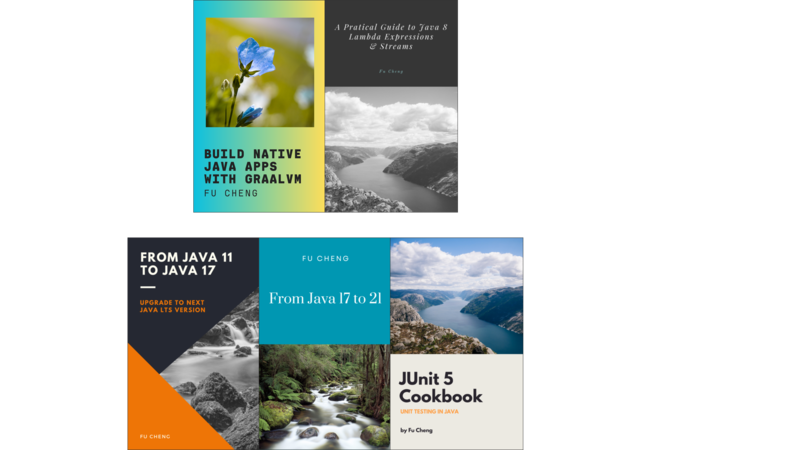
5 Books
- Pricing
$35.00
Minimum priceBought separately$75.00Suggested price$40.00
Author
About the Author
Contents
Table of Contents
Get the free sample chapters
Click the buttons to get the free sample in PDF or EPUB, or read the sample online here
The Leanpub 60 Day 100% Happiness Guarantee
Within 60 days of purchase you can get a 100% refund on any Leanpub purchase, in two clicks.
Now, this is technically risky for us, since you'll have the book or course files either way. But we're so confident in our products and services, and in our authors and readers, that we're happy to offer a full money back guarantee for everything we sell.
You can only find out how good something is by trying it, and because of our 100% money back guarantee there's literally no risk to do so!
So, there's no reason not to click the Add to Cart button, is there?
See full terms...
Earn $8 on a $10 Purchase, and $16 on a $20 Purchase
We pay 80% royalties on purchases of $7.99 or more, and 80% royalties minus a 50 cent flat fee on purchases between $0.99 and $7.98. You earn $8 on a $10 sale, and $16 on a $20 sale. So, if we sell 5000 non-refunded copies of your book for $20, you'll earn $80,000.
(Yes, some authors have already earned much more than that on Leanpub.)
In fact, authors have earned over $14 million writing, publishing and selling on Leanpub.
Learn more about writing on Leanpub
Free Updates. DRM Free.
If you buy a Leanpub book, you get free updates for as long as the author updates the book! Many authors use Leanpub to publish their books in-progress, while they are writing them. All readers get free updates, regardless of when they bought the book or how much they paid (including free).
Most Leanpub books are available in PDF (for computers) and EPUB (for phones, tablets and Kindle). The formats that a book includes are shown at the top right corner of this page.
Finally, Leanpub books don't have any DRM copy-protection nonsense, so you can easily read them on any supported device.
Learn more about Leanpub's ebook formats and where to read them
Write and Publish on Leanpub
You can use Leanpub to easily write, publish and sell in-progress and completed ebooks and online courses!
Leanpub is a powerful platform for serious authors, combining a simple, elegant writing and publishing workflow with a store focused on selling in-progress ebooks.
Leanpub is a magical typewriter for authors: just write in plain text, and to publish your ebook, just click a button. (Or, if you are producing your ebook your own way, you can even upload your own PDF and/or EPUB files and then publish with one click!) It really is that easy.
