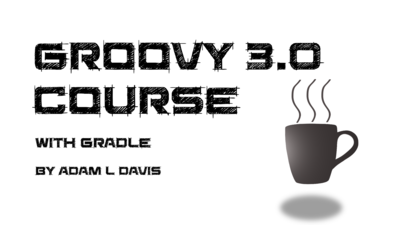
Groovy 3.0 Course
Course Info
This course includes 2 attempts.
Groovy is familiar to Java programmers, runs on the JVM, yet has the ease and flexibility of languages like Python.
In this course you will learn all about how to use both dynamic and static typing, all of the Groovy syntax, and the GDK to help you become an awesome Groovy developer.
Audience
It's meant for anyone from beginners to experienced Java developers.
This course will teach you everything from the basics to the details of what changed in the Groovy 2.5 and Groovy 3.0 releases. It will also introduce you to using the Gradle build tool with a Groovy based build file.
If you already know something, then answering the questions should be a breeze. If not, take as much time as you need to learn and explore before answering the questions.
Before you get started, it helps to install the latest version of the JDK and Groovy.
Requirements
You will need the following to be successful at this course: a computer with a good internet connection, basic computer knowledge and ability to start a terminal or “command prompt”, and four to six hours to take the course.
Course Material
- Introduction
- About this Course
- Practice Quiz2 attempts allowed
- Software to Install
- Command Line
- Java/Groovy
- Install Java
- Install Groovy
- Trying it out
- Groovy Console
- Groovy Console Settings
- Git
- Quiz 22 attempts allowed
- The Basics
- Super Java
- Source/byte-code
- CompileStatic, CompileDynamic
- Primitives and Reference
- Groovy Non-Primitives
- Strings/Declarations
- Statements
- Assignment
- Class and Object
- Basic Quiz 12 attempts allowed
- Properties and Methods
- Groovy Classes
- Creating a New Object
- Groovy Properties
- Comments
- Basic Quiz 22 attempts allowed
- Arrays, Lists, Sets, and Maps
- Vampire
- Arrays
- Lists
- List Get and Put
- List Quiz2 attempts allowed
- Sets
- Set Exercise
- Maps
- Collection Math
- Maps Quiz2 attempts allowed
- More About Groovy
- Default Method Values
- Equals, Hashcode, etc.
- Equals vs is
- Regex Pattern Matching
- Semi-colon Optional
- Where are Generics?
- Groovy Numbers
- Boolean-resolution
- Map Syntax
- GString
- Summary
- Basic Quiz 32 attempts allowed
- Even More About Groovy
- Elvis Operator
- Safe dereference
- In, Not in
- A Better Switch
- Even More About Groovy Quiz2 attempts allowed
- Groovy Closures
- Implicit Variables
- Using Closures as Method Arguments
- Groovy 3 Closures
- Closure Quiz2 attempts allowed
- Groovy Method Calls
- Parenthesis Optional
- Map Methods
- Map Constructor
- Closure Methods
- Method Quiz2 attempts allowed
- Gradle
- Getting Started
- Projects and Tasks
- Plugins
- Configuring a Task
- Extra Configuration
- Dependencies
- Repositories
- Gradle Properties
- Summary
- Gradle Quiz 12 attempts allowed
- GDK
- Collections
- IO
- GDK File Exercise 1
- GDK Quiz 12 attempts allowed
- Ranges
- Utilities
- GDK Quiz 22 attempts allowed
- Traits
- Defining Traits
- Using Traits
- Summary
- Traits2 attempts allowed
- Advanced Gradle
- Multiproject builds
- File Operations
- Exploring
- Build Scans
- Create a Plugin
- Summary
- Online Documentation
- Gradle Quiz 22 attempts allowed
- Groovy Projects
- Grails
- Griffon
- Ratpack
- Vert.x
- Gaelyk
- Gradle
- Spock
- Geb
- Codenarc
- GPars
- SDKMAN
- Lazybones
- Grooscript
- GrooCSS
- Jenkins Pipelines
- Groovy Projects Quiz2 attempts allowed
- Conclusion
- What You Learned
- Final Quiz
- Final Quiz2 attempts allowed
Instructors
Adam Davis makes software. He's spent many years developing in Java (since Java 1.2) and has enjoyed using Spring, Hibernate, Grails, and many others. He has used Java, Groovy, JavaScript, AWS, and much more to build applications for over a decade and has worked at both large and small corporations. Adam is a Certified Spring Professional and has a Masters and a Bachelors degree in Computer Science from Georgia Tech.
The Leanpub 60 Day 100% Happiness Guarantee
Within 60 days of purchase you can get a 100% refund on any Leanpub purchase, in two clicks.
Now, this is technically risky for us, since you'll have the book or course files either way. But we're so confident in our products and services, and in our authors and readers, that we're happy to offer a full money back guarantee for everything we sell.
You can only find out how good something is by trying it, and because of our 100% money back guarantee there's literally no risk to do so!
So, there's no reason not to click the Add to Cart button, is there?
See full terms...
Earn $8 on a $10 Purchase, and $16 on a $20 Purchase
We pay 80% royalties on purchases of $7.99 or more, and 80% royalties minus a 50 cent flat fee on purchases between $0.99 and $7.98. You earn $8 on a $10 sale, and $16 on a $20 sale. So, if we sell 5000 non-refunded copies of your book for $20, you'll earn $80,000.
(Yes, some authors have already earned much more than that on Leanpub.)
In fact, authors have earnedover $14 millionwriting, publishing and selling on Leanpub.
Learn more about writing on Leanpub
Free Updates. DRM Free.
If you buy a Leanpub book, you get free updates for as long as the author updates the book! Many authors use Leanpub to publish their books in-progress, while they are writing them. All readers get free updates, regardless of when they bought the book or how much they paid (including free).
Most Leanpub books are available in PDF (for computers) and EPUB (for phones, tablets and Kindle). The formats that a book includes are shown at the top right corner of this page.
Finally, Leanpub books don't have any DRM copy-protection nonsense, so you can easily read them on any supported device.
Learn more about Leanpub's ebook formats and where to read them