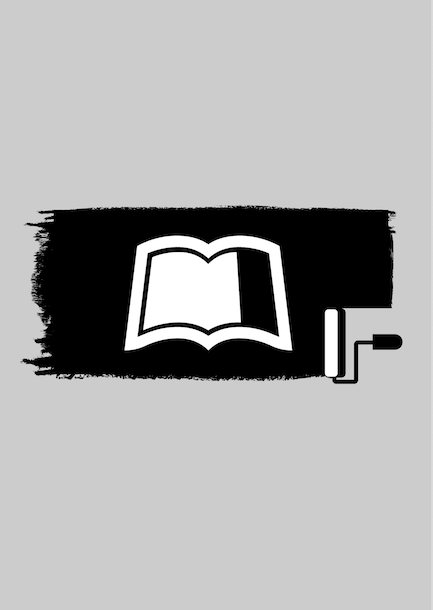Collaborative Development using Git and GitHub
Collaborative Development using Git and GitHub
Adding Test and Continuous Integration with Travis-CI and AppVeyor
About the Book
Git is the de-facto standard Version Control System for Open Source projects and one of the most popular VCS for proprietary projects as well. GitHub is the most popular cloud-based hosting solution for projects using Git.
Reading this book and following the exercises will teach you how to use Git and GitHub to contribute to projects using these technologies. You will learn how to write automated unit and integration tests and how to set up Continuous Integration to run these tests on every change.
There are several exercises that will teach you how to fork a project and send a Pull-request. How to follow a project that makes progress while you are working on your contribution. During the course of the book you will also contribute to a number of Open Source projects.
You will learn how to set up Continuous Integration using Travis-CI and Appveyor.
Table of Contents
- About the book
- Preface
- Outline
-
Changes
- v0.32 2019.04.16
- v0.31 2018.08.02
- v0.25 2017.10.22
- v0.15 2017.09.18
- v0.10 2017.09.10
- v0.05 2017.08.27
- Feedback and Questions
- Contributors
- Introduction
- Tasks
- Privacy
-
What is Version Control, Git, and GitHub?
- Manual VCS
- Version Control Systems
-
Setup your environment
- Create an account on GitHub.
- Terminal
- Install Git on your desktop machine (Windows, Linux, OSX)
- Configure Git client
- Install Editor or IDE
-
Git locally
- Git
- git stash - temporary saving changes
-
Your first Pull Request
- CSV - Comma Separated Values
- CSV file on GitHub
- Edit CSV file on GitHub
- Send a Pull-Request
-
Your second Pull Request
- Fork a repository
- Clone a repository
- Create a branch
- Make some changes
- Record the changes
- Push out the changes to GitHub
- Send a Pull-Request
- Observe Travis-CI running and reporting
-
Update your local Git repository from the central repository of the project.
- What to do if I mess up?
- Conflict management
- The 4 cases we are going to cover
- No local changes yet
- Integrated branch
- Changes that were not pushed out
- Rebase your local branch and update a PR
- Delete a branch
-
Merge and Conflict
- Version Conflict
- File Name collision
- Type 1 conflict
- Type 2 conflict
- Type 2 conflict - another case
- Solution to the Type 2 conflict
- Prevention of Type 2 conflicts
- Conflict resolution
- Type 3 conflict
-
Pull Request for Code And Talk
- The full process
-
Continuous Integration - CI
- Various CI systems
- Travis CI
- Set up Travis-CI
- Appveyor
-
Python
- Virtualenv for Python
- Add Python test
- Python test coverage
- Add test to a Python project
-
Perl 5
- Add test to Perl 5 project
- Test Coverage
-
Perl 6
- Tasks
-
Appendix
- Where to contribute?
- Index
Other books by this author
The Leanpub 60 Day 100% Happiness Guarantee
Within 60 days of purchase you can get a 100% refund on any Leanpub purchase, in two clicks.
Now, this is technically risky for us, since you'll have the book or course files either way. But we're so confident in our products and services, and in our authors and readers, that we're happy to offer a full money back guarantee for everything we sell.
You can only find out how good something is by trying it, and because of our 100% money back guarantee there's literally no risk to do so!
So, there's no reason not to click the Add to Cart button, is there?
See full terms...
Earn $8 on a $10 Purchase, and $16 on a $20 Purchase
We pay 80% royalties on purchases of $7.99 or more, and 80% royalties minus a 50 cent flat fee on purchases between $0.99 and $7.98. You earn $8 on a $10 sale, and $16 on a $20 sale. So, if we sell 5000 non-refunded copies of your book for $20, you'll earn $80,000.
(Yes, some authors have already earned much more than that on Leanpub.)
In fact, authors have earnedover $14 millionwriting, publishing and selling on Leanpub.
Learn more about writing on Leanpub
Free Updates. DRM Free.
If you buy a Leanpub book, you get free updates for as long as the author updates the book! Many authors use Leanpub to publish their books in-progress, while they are writing them. All readers get free updates, regardless of when they bought the book or how much they paid (including free).
Most Leanpub books are available in PDF (for computers) and EPUB (for phones, tablets and Kindle). The formats that a book includes are shown at the top right corner of this page.
Finally, Leanpub books don't have any DRM copy-protection nonsense, so you can easily read them on any supported device.
Learn more about Leanpub's ebook formats and where to read them