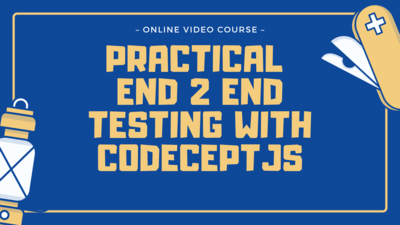
Practical End 2 End Testing with CodeceptJS - Online Course
Course Info
This course includes 1 attempt.
Easily automate manual tests in a very practical way. Be guided how to write and run automated end 2 end tests in CI and in the cloud successfully. This course is made for developers with technical background, basics are not explained, the book focuses on the main topic: Modern end to end testing for the web with CodeceptJS.
Course Material
- 1. Preparation for End 2 End Testing with CodeceptJS
- 1.1 Application, Feature & Scenario under Test
- 1.2 Node.js Setup
- 1.3 Java Setup
- 1.4 Google Chrome
- 2. Setup CodeceptJS with WebdriverIO
- 3. Create Your First CodeceptJS Test
- 3.1 Scenario Description
- 3.2 Test Steps
- 4. Run Your First CodeceptJS Test Locally
- 4.1 Start Selenium Server
- 4.2 Run the Test
- 5. Run Test on BrowserStack Against with the Safari Browser
- 5.1 Sign Up for a Free BrowserStack Account
- 5.2 Get BrowserStack Automate Credentials
- 5.4 Run Tests on BrowserStack
- 5.5 Install CodeceptJS BrowserStack Helper
- 6. How to Debug & Fix a Failing E2E Test
- 6.1 Debug Failing Safari Test Run - Ask the Right Questions
- 6.2 What does the error message really say?
- 6.3 What is the context of the error? Which exact steps led to the error?
- 6.4 Watch Video Recording on BrowserStack
- 6.5 Try to Reproduce the Failure Locally
- 6.6 Use CodeceptJS “pause()” to Start an Interactive Shell Session
- 6.7.1 Verify the Failing Locator Locally
- 6.7.2 Simulate “wait” with “pause()”
- 6.8 Try to factor out timing issues
- 6.9 More Tipps on Fixing Test Failures
- 6.9.1 Update to latest CodeceptJS version
- 6.9.2 Update to latest WebDriverIO version
- 6.9.3 Update to latest selenium-standalone & selenium version
- 6.9.4 Update to latest Browser Driver & Browser Version
- 6.9.5 Get a Better Understanding of your AUT
- 6.9.6 Screen Resolution
- 6.9.7 Ask for Help
- 7. Run a CodeceptJS Test in GitLab´s Continuous Integration (CI) Environment
- 7.1 GitLab CI & Git Repo Setup
- 7.2 Setup CI Chrome Test Run
- 7.3 GitLab CI Artifacts
- 8. Delicious Test Reports With Allure
Instructors
I love test automation
The Leanpub 60 Day 100% Happiness Guarantee
Within 60 days of purchase you can get a 100% refund on any Leanpub purchase, in two clicks.
Now, this is technically risky for us, since you'll have the book or course files either way. But we're so confident in our products and services, and in our authors and readers, that we're happy to offer a full money back guarantee for everything we sell.
You can only find out how good something is by trying it, and because of our 100% money back guarantee there's literally no risk to do so!
So, there's no reason not to click the Add to Cart button, is there?
See full terms...
Earn $8 on a $10 Purchase, and $16 on a $20 Purchase
We pay 80% royalties on purchases of $7.99 or more, and 80% royalties minus a 50 cent flat fee on purchases between $0.99 and $7.98. You earn $8 on a $10 sale, and $16 on a $20 sale. So, if we sell 5000 non-refunded copies of your book for $20, you'll earn $80,000.
(Yes, some authors have already earned much more than that on Leanpub.)
In fact, authors have earnedover $14 millionwriting, publishing and selling on Leanpub.
Learn more about writing on Leanpub
Free Updates. DRM Free.
If you buy a Leanpub book, you get free updates for as long as the author updates the book! Many authors use Leanpub to publish their books in-progress, while they are writing them. All readers get free updates, regardless of when they bought the book or how much they paid (including free).
Most Leanpub books are available in PDF (for computers) and EPUB (for phones, tablets and Kindle). The formats that a book includes are shown at the top right corner of this page.
Finally, Leanpub books don't have any DRM copy-protection nonsense, so you can easily read them on any supported device.
Learn more about Leanpub's ebook formats and where to read them