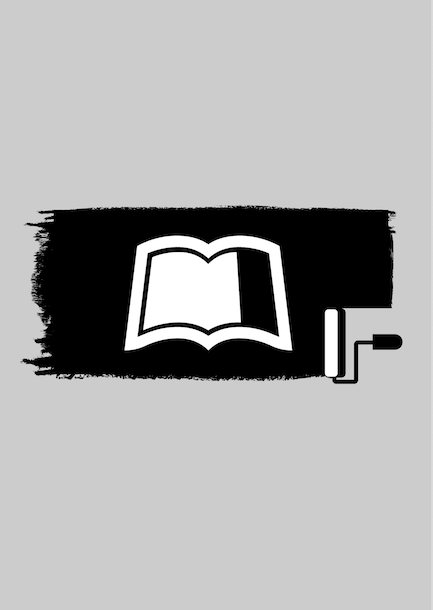
Ubuntu For End Users
Ubuntu For End Users
By and For End Users
About the Book
Ubuntu For End Users
Written by Luis Alvarado, it focuses on the many questions new users have when using Ubuntu. It covers from an end user perspective how to install, configure and get the most out of your Ubuntu experience. From installing Nvidia and Broadcom drivers, to configuring Wine to play Windows games. From setting up your first VirtualBox experience to sharing your Internet connection. So Whether you use Ubuntu as a new user or as an experienced one, Ubuntu For End Users will help you with many of the needs one has when working in Ubuntu.
TABLE OF CONTENT·········································································································································································
Chapter 1: What is GNU/Linux- Technologies Using Linux
- Countries and Companies Using Linux
- The Importance of Linux in the World
- Linux Trends
- The Ubuntu Ecosystem
- Ubuntu Contributions
- The Ubuntu Impact
- Creating and Booting a Live CD, Live DVD or Live USB
- Installation Terminology
- Installation Recommendations
- Differences Between Live Sources (CD, DVD or USB)
- Installation Case Scenarios
- Ubuntu on a Computer with Windows XP, 7 or XP & 7
- Ubuntu on a Computer with Windows 8 & UEFI
- Ubuntu on a Computer with All Used Primary Partitions
- Ubuntu on a Computer with an Unpartitioned Hard Drive
- Ubuntu on a Computer with a Previous Version of Ubuntu
- Fixing Boot Problems
- Doing Diagnostics with your Live Image
- What is the Launcher
- What is the HUD
- What is the Menu Bar
- What is an Indicator
- What is the Application Menu / Global Menu
- What is the Dash
- What are Lenses
- What are Scopes
- Ubuntu Keyboard Shortcuts
- How to access System Settings
- Personal Section
- Hardware Section
- System Section
- Adding a PPA
- Removing or Disabling a PPA
- List of Recommended PPAs
- Using Ubuntu Software Center
- Using Synaptic
- Using the Terminal (apt-get, aptitude)
- Installing DEB Packages
- Installing Other Packages
- Installing Proprietary Drivers
- Installing Nvidia Drivers
- Installing Broadcom Drivers
- Correctly Configuring WINE
- Using Winetricks
- Using PlayOnLinux (PoL)
- Using DosBox
- Using Codeweavers CrossOver
- Debugging Common Application Problems
- Wine Recommendations
- Configuring the Network
- Verifying Network Connectivity
- Sharing Files and Folders
- Sharing the Printer
- Sharing a Wired Connection
- Sharing a Wireless Connection
- Managing Wired/Wireless Connections through the Terminal
- Adding the Guest Addition
- Sharing Resources between Guests
- Sharing Resources between Guest and Host
- VirtualBox Recommendations
- Killing a Rogue Process
- Ways of enabling and disabling services
- Sending bug reports
- Many options to help users
- Using Ask Ubuntu
- Using the Ubuntu Forum
- Using IRC
- Ubuntu News Sites
- Ubuntu TV
- Ubuntu Touch
- Ubuntu Server & JuJu
- Common Linux Commands
- Useful Linux Commands (Video/Image Editing, Text Parsing...)
- Working with Text Files
- Redirecting and Processing Data
- Useful Bash Scripts
The Leanpub 60 Day 100% Happiness Guarantee
Within 60 days of purchase you can get a 100% refund on any Leanpub purchase, in two clicks.
Now, this is technically risky for us, since you'll have the book or course files either way. But we're so confident in our products and services, and in our authors and readers, that we're happy to offer a full money back guarantee for everything we sell.
You can only find out how good something is by trying it, and because of our 100% money back guarantee there's literally no risk to do so!
So, there's no reason not to click the Add to Cart button, is there?
See full terms...
Earn $8 on a $10 Purchase, and $16 on a $20 Purchase
We pay 80% royalties on purchases of $7.99 or more, and 80% royalties minus a 50 cent flat fee on purchases between $0.99 and $7.98. You earn $8 on a $10 sale, and $16 on a $20 sale. So, if we sell 5000 non-refunded copies of your book for $20, you'll earn $80,000.
(Yes, some authors have already earned much more than that on Leanpub.)
In fact, authors have earnedover $14 millionwriting, publishing and selling on Leanpub.
Learn more about writing on Leanpub
Free Updates. DRM Free.
If you buy a Leanpub book, you get free updates for as long as the author updates the book! Many authors use Leanpub to publish their books in-progress, while they are writing them. All readers get free updates, regardless of when they bought the book or how much they paid (including free).
Most Leanpub books are available in PDF (for computers) and EPUB (for phones, tablets and Kindle). The formats that a book includes are shown at the top right corner of this page.
Finally, Leanpub books don't have any DRM copy-protection nonsense, so you can easily read them on any supported device.
Learn more about Leanpub's ebook formats and where to read them