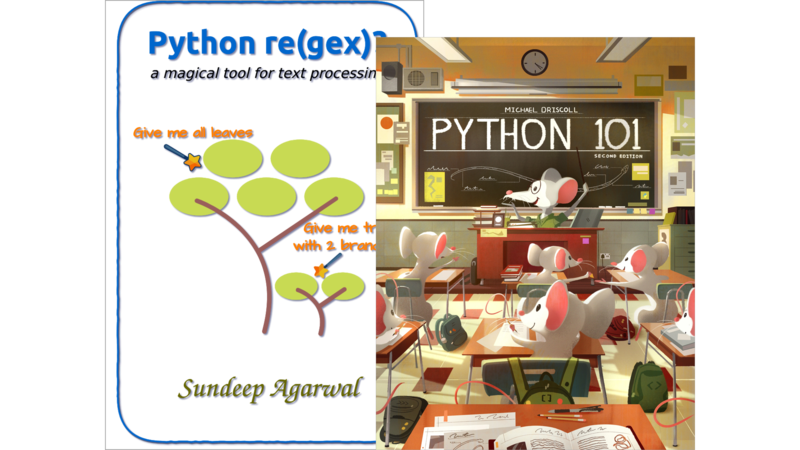About the Technical Reviewers
- Ethan Furman
- Martin Breuss
Acknowledgments
Introduction
- Part I - The Basics
- Part II - Intermediate Materials
- Part III - Tutorials
- Part IV - Python Packaging and Distribution
- Target Audience
- About the Author
- Conventions
- Requirements
- Book Source Code
- Reader Feedback
- Errata
Part I - The Python Language
Chapter 1 - Installing Python
- Installing on Windows
- Installing on Mac
- Installing on Linux
- Android / iOS
- Other Operating Systems
- Other Python Variants
- Wrapping Up
Chapter 2 - Python Editors
- What About the REPL?
- Getting Started with IDLE
- Getting Started with PyCharm Community Edition
- Getting Started with Wing Personal
- Getting Started with Visual Studio Code
- Wrapping Up
Chapter 3 - Documenting Your Code
- What are Comments?
- Commenting Out
- Multiline Comments
- Learning About docstrings
- Python’s Style Guide: PEP8
- Tools that can help
- Wrapping Up
- Review Questions
Chapter 4 - Working with Strings
- Creating Strings
- String Methods
- String Formatting
- Formatting Strings Using %s (printf-style)
- Formatting Strings Using .format()
- Formatting Strings with f-strings
- String Concatenation
- String Slicing
- Wrapping Up
- Review Questions
Chapter 5 - Numeric Types
- Integers
- Floats
- Complex Numbers
- Numeric Operations
- Augmented Assignment
- Wrapping Up
- Review Questions
Chapter 6 - Learning About Lists
- Creating Lists
- List Methods
- List Slicing
- Copying a List
- Wrapping Up
- Review Questions
Chapter 7 - Learning About Tuples
- Creating Tuples
- Working With Tuples
- Concatenating Tuples
- Special Case Tuples
- Wrapping Up
- Review Questions
Chapter 8 - Learning About Dictionaries
- Creating Dictionaries
- Accessing Dictionaries
- Dictionary Methods
- Modifying Your Dictionary
- Deleting Items From Your Dictionary
- Wrapping Up
- Review Questions
Chapter 9 - Learning About Sets
- Creating a Set
- Accessing Set Members
- Changing Items
- Adding Items
- Removing Items
- Clearing or Deleting a Set
- Set Operations
- Wrapping Up
- Review Questions
Chapter 10 - Boolean Operations and None
- The bool() Function
- What About None?
- Wrapping Up
- Review Questions
Chapter 11 - Conditional Statements
- Comparison Operators
- Creating a Simple Conditional
Indentation Matters in Python
- Branching Conditional Statements
- Nesting Conditionals
- Logical Operators
- Special Operators
- Wrapping Up
- Review Questions
Chapter 12 - Learning About Loops
- Creating a
forLoop - Looping Over a String
- Looping Over a Dictionary
- Extracting Multiple Values in a Tuple While Looping
- Using
enumeratewith Loops - Creating a
whileLoop - Breaking Out of a Loop
- Using
continue - Loops and the
elseStatement - Nesting Loops
- Wrapping Up
- Review Questions
Chapter 13 - Python Comprehensions
- List Comprehensions
- Nested List Comprehensions
- Dictionary Comprehensions
- Set Comprehensions
- Wrapping Up
- Review Questions
Chapter 14 - Exception Handling
- The Most Common Exceptions
- Handling Exceptions
- Raising Exceptions
- Examining the Exception Object
- Using the
finallyStatement - Using the
elseStatement - Wrapping Up
- Review Questions
Chapter 15 - Working with Files
- The open() Function
- Reading Files
- Reading Binary Files
- Writing Files
- Seeking Within a File
- Appending to Files
- Catching File Exceptions
- Wrapping Up
- Review Questions
Chapter 16 - Importing
- Using
import - Using
fromto Import Specific Bits & Pieces - Using
asto assign a new name - Importing Everything
- Wrapping Up
- Review Questions
Chapter 17 - Functions
- Creating a Function
- Calling a Function
- Passing Arguments
- Type Hinting Your Arguments
- Passing Keyword Arguments
- Required and Default Arguments
- What are
*argsand**kwargs? - Positional-only Parameters
- Scope
- Wrapping Up
- Review Questions
Chapter 18 - Classes
- Class Creation
- Figuring Out
self - Public and Private Methods / Attributes
- Subclass Creation
- Polymorphism
- Making the Class Nicer
- Wrapping Up
- Review Questions
Part II - Beyond the Basics
Chapter 19 - Introspection
- Using the
type()Function - Using the
dir()Function - Getting
help() - Other Built-in Introspection Tools
- Wrapping Up
- Review Questions
Chapter 20 - Installing Packages with pip
- Installing a Package
What is the “Path”?
- Exploring Command Line Options
- Installing with
requirements.txt - Upgrading a Package
- Checking What’s Installed
Packages Not Installed with pip
- Uninstalling Packages
- Alternatives to pip
- Wrapping Up
- Review Questions
Chapter 21 - Python Virtual Environments
- Python’s
venvLibrary - The
virtualenvPackage - Other Tools
- Wrapping Up
- Review Questions
Chapter 22 - Type Checking in Python
- Pros and Cons of Type Hinting
- Built-in Type Hinting / Variable Annotation
- Collection Type Hinting
- Hinting Values That Could be
None - Type Hinting Functions
- What To Do When Things Get Complicated
- Classes
- Decorators
- Aliasing
- Other Type Hints
- Type Comments
- Static Type Checking
- Wrapping Up
- Review Questions
Chapter 23 - Creating Multiple Threads
- Pros of Using Threads
- Cons of Using Threads
- Creating Threads
- Subclassing
Thread - Writing Multiple Files with Threads
- Wrapping Up
- Review Questions
Chapter 24 - Creating Multiple Processes
- Pros of Using Processes
- Cons of Using Processes
- Creating Processes with
multiprocessing - Subclassing
Process - Creating a Process Pool
- Wrapping Up
- Review Questions
Chapter 25 - Launching Subprocesses with Python
- The
subprocess.run()Function - The
subprocess.Popen()Class
What is SIGKILL / SIGTERM?
- The
subprocess.Popen.communicate()Function - Reading and Writing with
stdinandstdout - Wrapping Up
- Review Questions
Chapter 26 - Debugging Your Code with pdb
- Starting
pdbin the REPL - Starting
pdbon the Command Line - Stepping Through Code
- Adding Breakpoints in
pdb - Creating a Breakpoint with
set_trace() - Using the built-in
breakpoint()Function - Getting Help
- Wrapping Up
- Review Questions
Chapter 27 - Learning About Decorators
- Creating a Function
- Creating a Decorator
- Applying a Decorator with @
- Creating a Decorator for Logging
- Stacking Decorators
- Passing Arguments to Decorators
- Using a Class as a Decorator
- Python’s Built-in Decorators
- Python Properties
- Wrapping Up
- Review Questions
Chapter 28 - Assignment Expressions
- Using Assignment Expressions
- What You Cannot Do With Assignment Expressions
- Wrapping Up
- Review Questions
Chapter 29 - Profiling Your Code
- Learning How to Profile with
cProfile - Profiling a Python Script with
cProfile - Working with Profile Data Using
pstats - Other Profilers
- Wrapping Up
- Review Questions
Chapter 30 - An Introduction to Testing
- Using
doctestin the Terminal - Using
doctestin Your Code - Using
doctestFrom a Separate File - Using
unittestFor Test Driven Development - Wrapping Up
- Review Questions
Chapter 31 - Learning About the Jupyter Notebook
- Installing The Jupyter Notebook
- Creating a Notebook
- Adding Content
- Adding an Extension
- Exporting Notebooks to Other Formats
- Wrapping Up
- Review Questions
Part III - Practical Python
Chapter 32 - How to Create a Command-line Application with argparse
- Parsing Arguments
- Creating Helpful Messages
- Adding Aliases
- Using Mutually Exclusive Arguments
- Creating a Simple Search Utility
- Wrapping Up
- Review Questions
Chapter 33 - How to Parse XML
- Parsing XML with
ElementTree - Creating XML with
ElementTree - Editing XML with
ElementTree - Manipulating XML with
lxml - Wrapping Up
- Review Questions
Chapter 34 - How to Parse JSON
- Encoding a JSON String
- Saving JSON to Disk
- Decoding a JSON String
- Loading JSON from Disk
- Validating JSON with
json.tool - Wrapping Up
- Review Questions
Chapter 35 - How to Scrape a Website
- Rules for Web Scraping
- Preparing to Scrape a Website
- Scraping a Website
- Downloading a File
- Wrapping Up
- Review Questions
Chapter 36 - How to Work with CSV files
- Reading a CSV File
- Reading a CSV File with
DictReader - Writing a CSV File
- Writing a CSV File with
DictWriter - Wrapping Up
- Review Questions
Chapter 37 - How to Work with a Database Using sqlite3
- Creating a SQLite Database
- Adding Data to Your Database
- Searching Your Database
- Editing Data in Your Database
- Deleting Data From Your Database
- Wrapping Up
- Review Questions
Chapter 38 - Working with an Excel Document in Python
- Python Excel Packages
- Getting Sheets from a Workbook
- Reading Cell Data
- Iterating Over Rows and Columns
- Writing Excel Spreadsheets
- Adding and Removing Sheets
- Adding and Deleting Rows and Columns
- Wrapping Up
- Review Questions
Chapter 39 - How to Generate a PDF
- Installing ReportLab
- Creating a Simple PDF with the Canvas
- Creating Drawings and Adding Images Using the Canvas
- Creating Multi-page Documents with PLATYPUS
- Creating a Table
- Wrapping Up
- Review Questions
Chapter 40 - How to Create Graphs
- Installing Matplotlib
- Creating a Simple Line Chart with PyPlot
- Creating a Bar Chart
- Creating a Pie Chart
- Adding Labels
- Adding Titles to Plots
- Creating a Legend
- Showing Multiple Figures
- Wrapping Up
- Review Questions
Chapter 41 - How to Work with Images in Python
- Installing Pillow
- Opening Images
- Cropping Images
- Using Filters
- Adding Borders
- Resizing Images
- Wrapping Up
- Review Questions
Chapter 42 - How to Create a Graphical User Interface
- Installing wxPython
- Learning About Event Loops
- How to Create Widgets
- How to Lay Out Your Application
- How to Add Events
- How to Create an Application
- Wrapping Up
- Review Questions
Part IV - Distributing Your Code
Chapter 43 - How to Create a Python Package
- Creating a Module
- Creating a Package
- Packaging a Project for PyPI
- Creating Project Files
- Creating
setup.py - Generating a Python Wheel
- Uploading to PyPI
- Wrapping Up
- Review Questions
Chapter 44 - How to Create an Exe for Windows
- Installing PyInstaller
- Creating an Executable for a Command-Line Application
- Creating an Executable for a GUI
- Wrapping Up
- Review Questions
Chapter 45 - How to Create an Installer for Windows
- Installing Inno Setup
- Creating an Installer
- Testing Your Installer
- Wrapping Up
- Review Questions
Chapter 46 - How to Create an “exe” for Mac
- Installing PyInstaller
- Creating an Executable with PyInstaller
- Wrapping Up
- Review Questions
Afterword
Appendix A - Version Control
- Version Control Systems
- Distributed vs Centralized Versioning
- Common Terminology
- Python IDE Version Control Support
- Wrapping Up
Appendix B - Version Control with Git
- Installing Git
- Configuring Git
- Creating a Project
- Ignoring Files
- Initializing a Repository
- Checking the Project Status
- Adding Files to a Repository
- Committing Files
- Viewing the Log
- Changing a File
- Reverting a File
- Checking Out Previous Commits
- Pushing to Github
- Wrapping Up
Review Question Answer Key
- Chapter 3 - Documenting Your Code
- Chapter 4 - Working with Strings
- Chapter 5 - Numeric Types
- Chapter 6 - Learning About Lists
- Chapter 7 - Learning About Tuples
- Chapter 8 - Learning About Dictionaries
- Chapter 9 - Learning About Sets
- Chapter 10 - Boolean Operations and None
- Chapter 11 - Conditional Statements
- Chapter 12 - Learning About Loops
- Chapter 13 - Python Comprehensions
- Chapter 14 - Exception Handling
- Chapter 15 - Working with Files
- Chapter 16 - Importing
- Chapter 17 - Functions
- Chapter 18 - Classes
- Chapter 19 - Introspection
- Chapter 20 - Installing Packages with pip
- Chapter 21 - Python Virtual Environments
- Chapter 22 - Type Checking in Python
- Chapter 23 - Creating Multiple Threads
- Chapter 24 - Creating Multiple Processes
- Chapter 25 - Launching Subprocesses with Python
- Chapter 26 - Debugging Your Code
- Chapter 27 - Learning About Decorators
- Chapter 28 - Assignment Expressions
- Chapter 29 - Profiling Your Code
- Chapter 30 - An Introduction to Testing
- Chapter 31 - Learning About the Jupyter Notebook
- Chapter 32 - How to Create a Command Line Application with
argparse - Chapter 33 - How to Parse XML
- Chapter 34 - How to Parse JSON
- Chapter 35 - How to Scrape a Website
- Chapter 36 - How to Work with CSV files
- Chapter 37 - How to Work with a Database Using
sqlite - Chapter 38 - Working with an Excel Document in Python
- Chapter 39 - How to Generate a PDF
- Chapter 40 - How to Create Graphs
- Chapter 41 - How to Work with Images in Python
- Chapter 42 - How to Create a Graphical User Interface
- Chapter 43 - How to Create a Python Package
- Chapter 44 - How to Create an Exe for Windows
- Chapter 45 - How to Create an Installer for Windows
- Chapter 46 - How to Create an “exe” for Mac