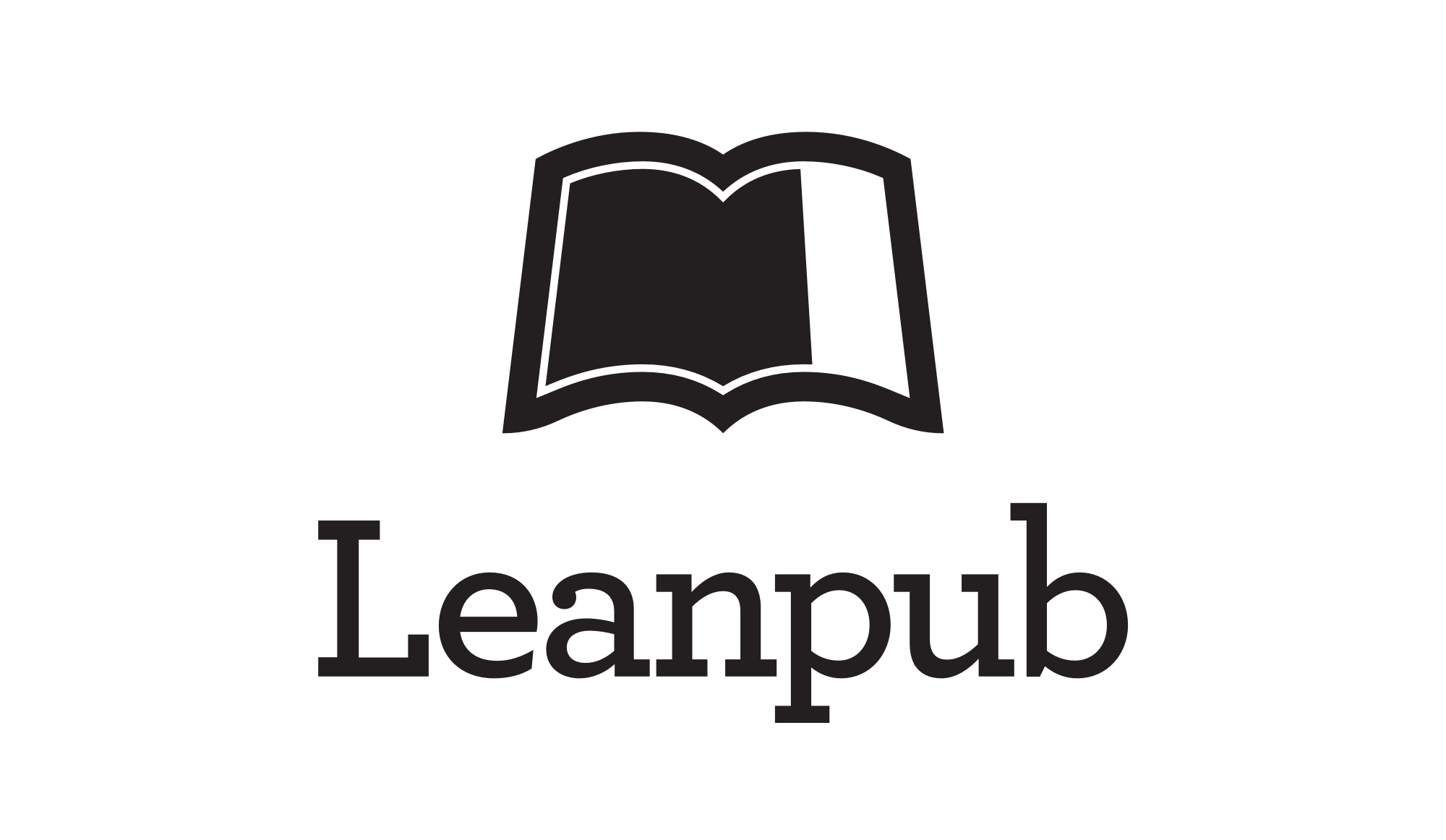Boost Your Book Sales with a Discount QR Code Campaign
In this post we're going to explain step-by-step how you can set up your own marketing campaign, offering people a discount for your book or books using QR codes
People love discounts, which is why they're a great way for authors to boost sales of their self-published books!
But if you're new to self-publishing, using QR codes can seem daunting, especially with all the tools and options out there.
In this post we're going to explain step-by-step how you can set up your own marketing campaign, offering people a discount for your book or books using QR codes.
What is a QR Code?
You've probably seen QR codes before, everywhere from giant billboards, to your favorite local restaurant.
They're square images made up of little squares on a white background.
They are basically a type of barcode, originally created to label and track auto parts.
The way people use QR codes nowadays is to give people with smartphones an easy way to go to a web page, without having to type the page's address into a web browser. Essentially, each QR code is unique, and represents a location on the web.
To use a QR code, you just turn on the camera on your phone, and point your phone at the QR code. Your phone will know it's looking at a QR code, and take you to the corresponding web page, in a web browser on your phone.
So, for example, if a restaurant wants to use a web page for its menu, they'll create a QR code pointing to that web page, and print the QR code out, and put it on your table, or somewhere else where it'll be easy for you to find.
Why do self-published authors use QR codes?
QR codes make it really easy for people to use their phone to get to a web page: they just point their phone at the QR code with their camera on, and they'll go to the corresponding page.
In a sense, they function like a physical web link. Instead of clicking a link on a computer screen with your mouse, you point a device at something printed out in the real world.
They're useful in way more places than giant billboards and restaurants!
For example, if you're giving a reading and signing copies of your book for your fans, you can print a QR code and put it on the table for people to scan, taking them anywhere you want them to go on the web.
This includes taking them to a page you've set up where they can buy, say, a bundle of your books at a discount, or anything else you can think of!
Some authors set up "secret" communities online, and add a QR code in their book, to give their readers access to their community.
People can take their phones and scan the QR code in the book to get your special offer.
This works in ebooks too - as long as they're not reading the ebook on their phone, of course!
Creating a Discount Coupon Campaign for Your Book on Leanpub
Before we go and create a coupon code, we need a web page to point people to!
When you publish a book on Leanpub, you get a web page (or "landing page") for your book, where people can buy it.
You can also use Leanpub to create a coupon link, which is essentially its own separate web page for your book, with a unique web address (which you can edit yourself).
So, once you've set up the special coupon link landing page for your book, you have an address you can point people to with a QR code.
To learn how to create coupons for a Leanpub book, please see this article:
Creating a QR Code
There are a few tools and apps out there that you can use to create QR codes for "real-world" links to web pages!
We have used Bitly successfully ourselves. Currently ou can use it for free to get 2 QR codes per month.
When you sign up, Bitly will give you an option to create a QR code:
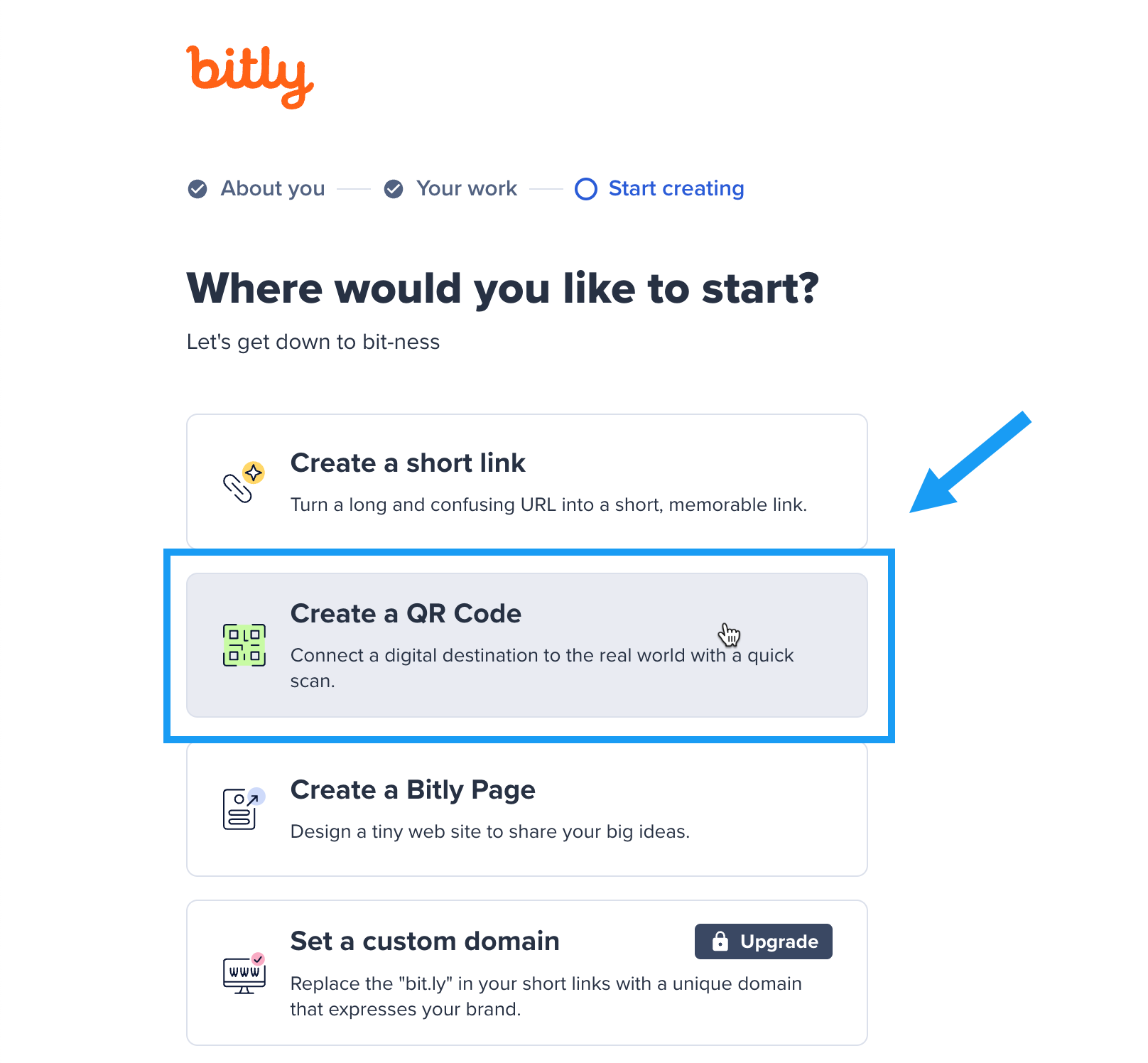
To create a QR code on Bitly, you can also click the plus sign, when you're in your account:
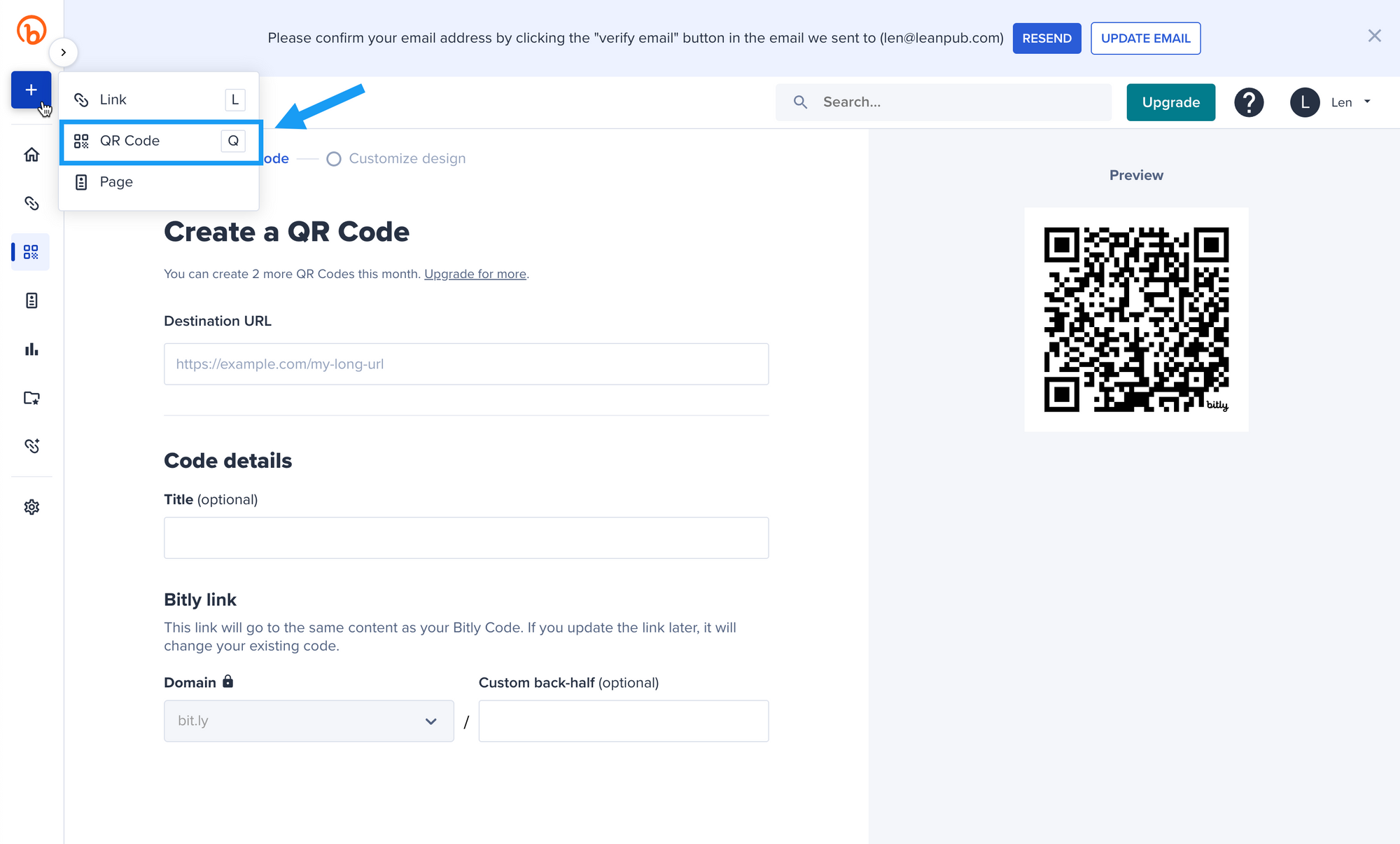
Add your Leanpub coupon link and some details:
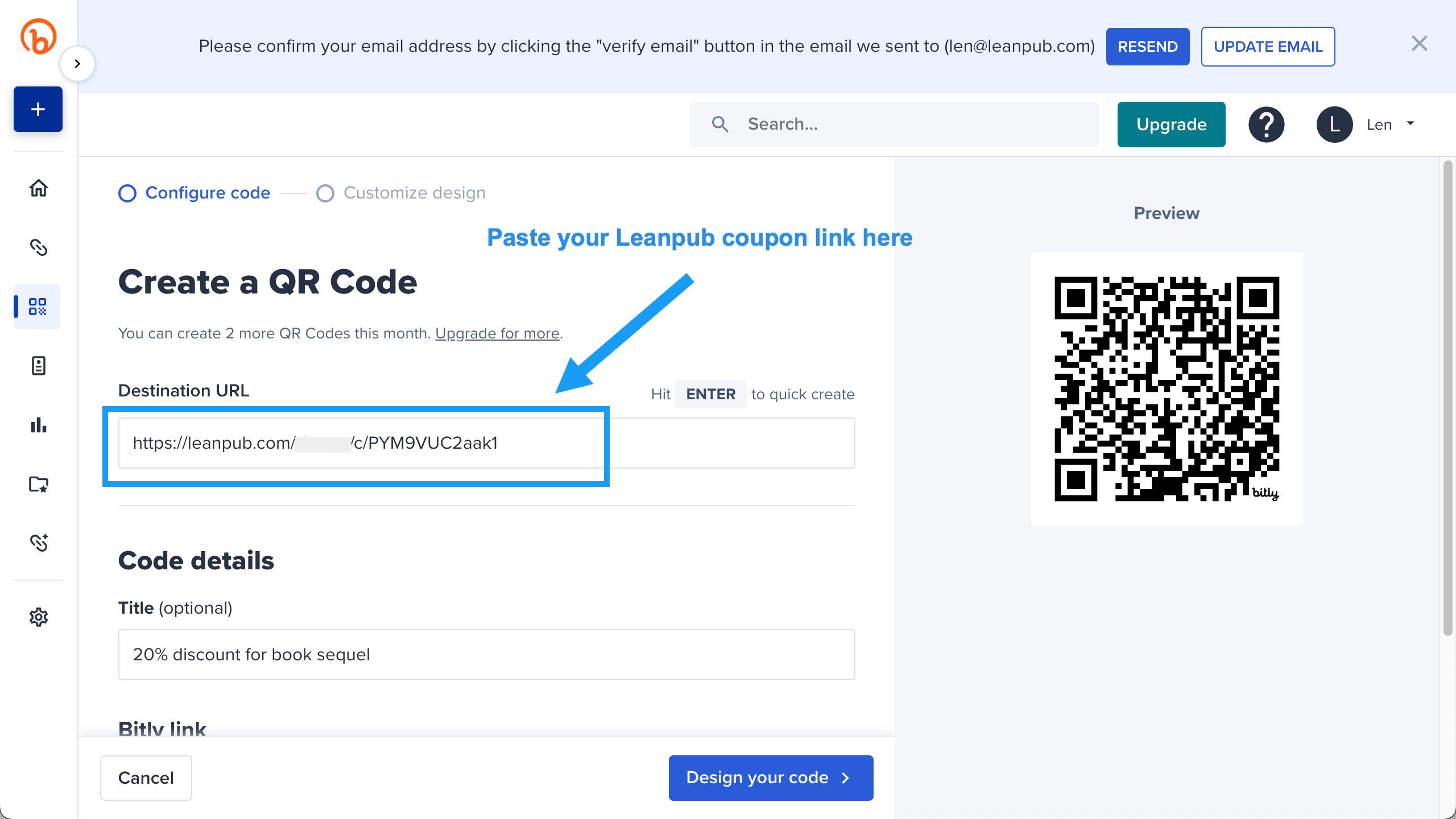
Click the "Design your code" button at the bottom right, and select a style:
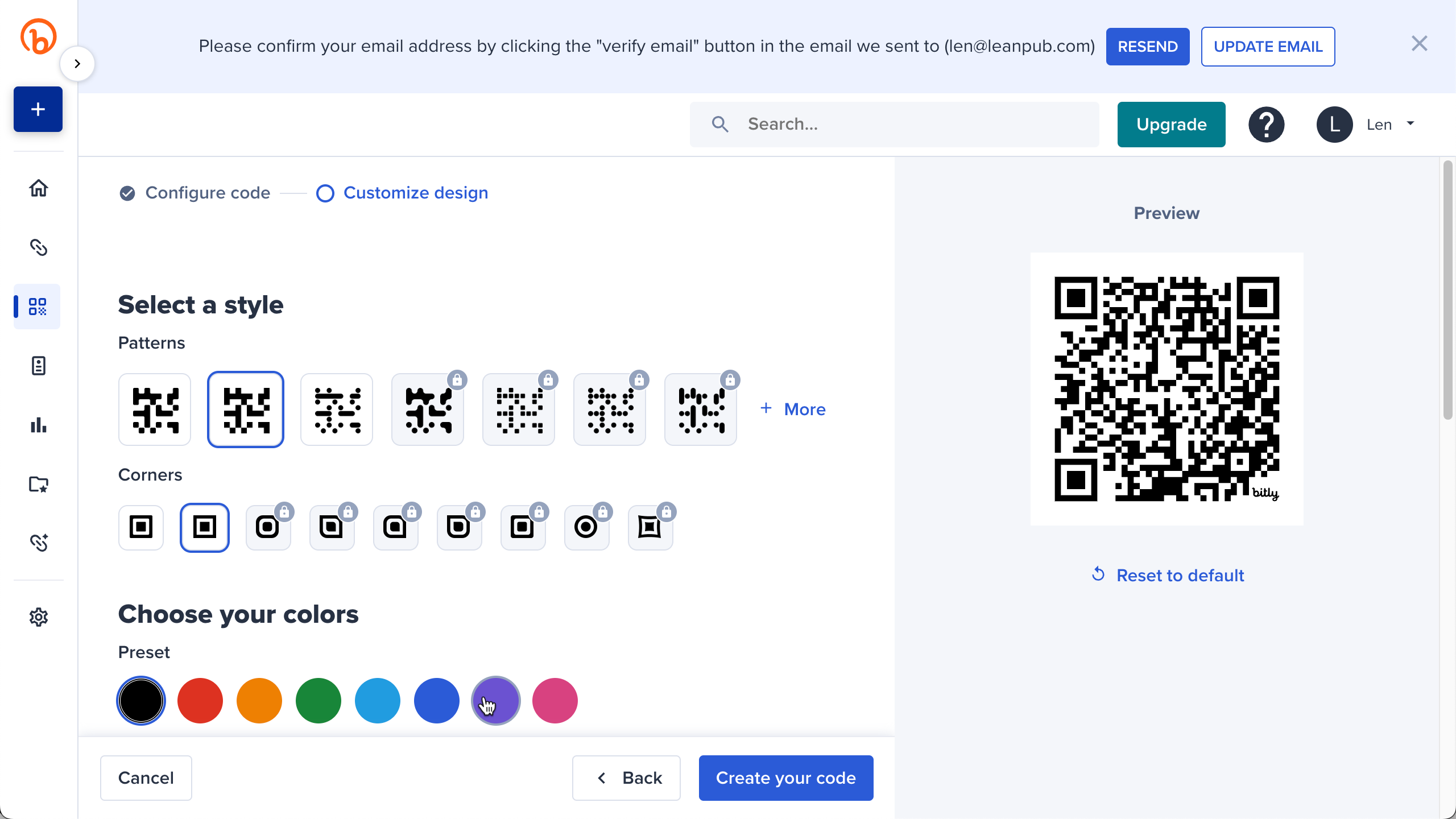
Finally, click the "Create your code" button at the bottom right, and you'll see something like this:
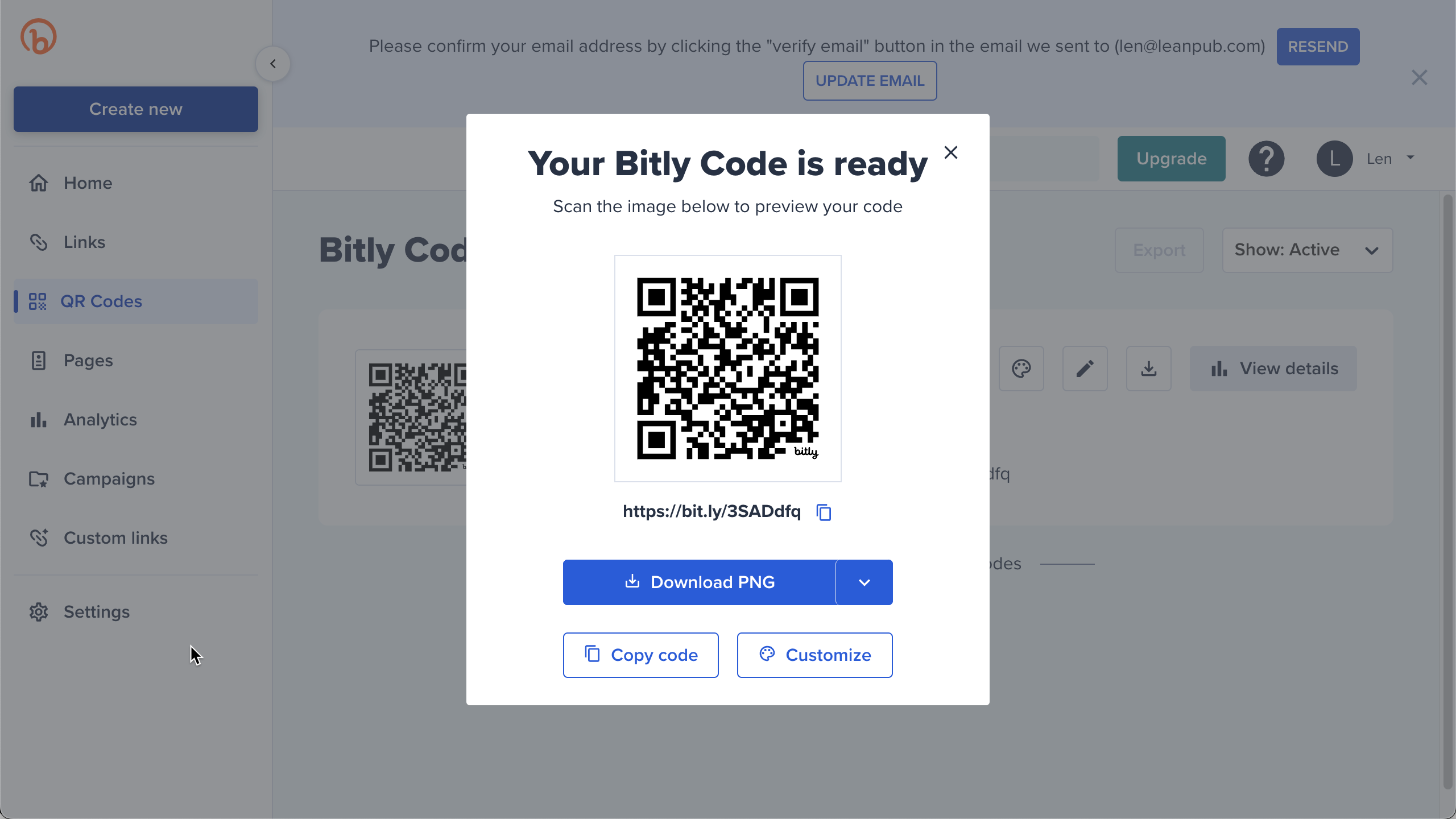
At this point, we recommend you click "Copy code" and paste it somewhere, like a file where you keep notes on your book marketing campaigns.
We clicked the button and pasted it in below:

You should also download the image and save it somewhere, so you can print it later or use it in a blog post etc.
Good luck with your book marketing campaign!
For more tips & tricks for marketing self-published books, please see our (long!) article here:
Tips for Self-Publishing and Selling Books Using Leanpub