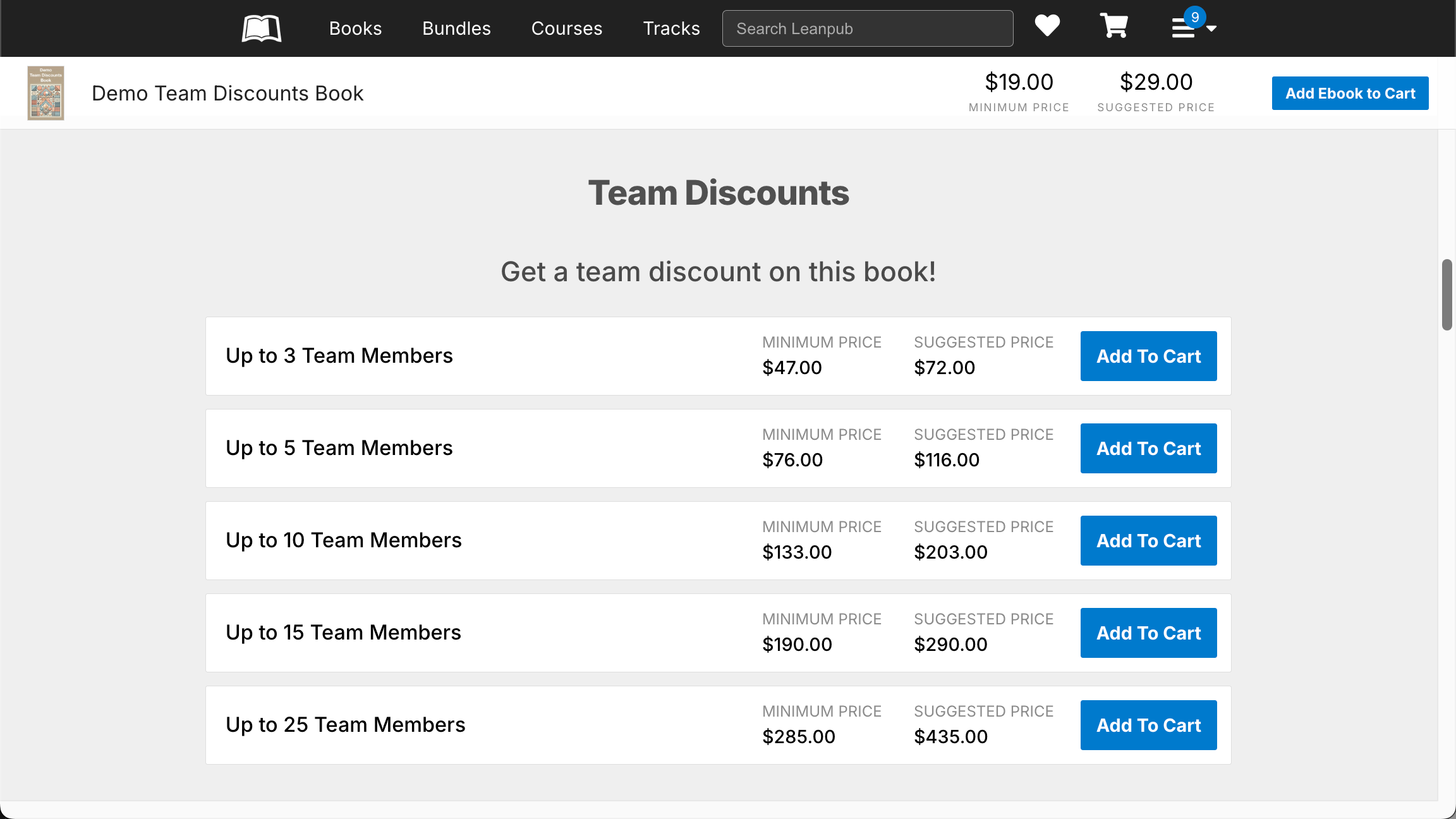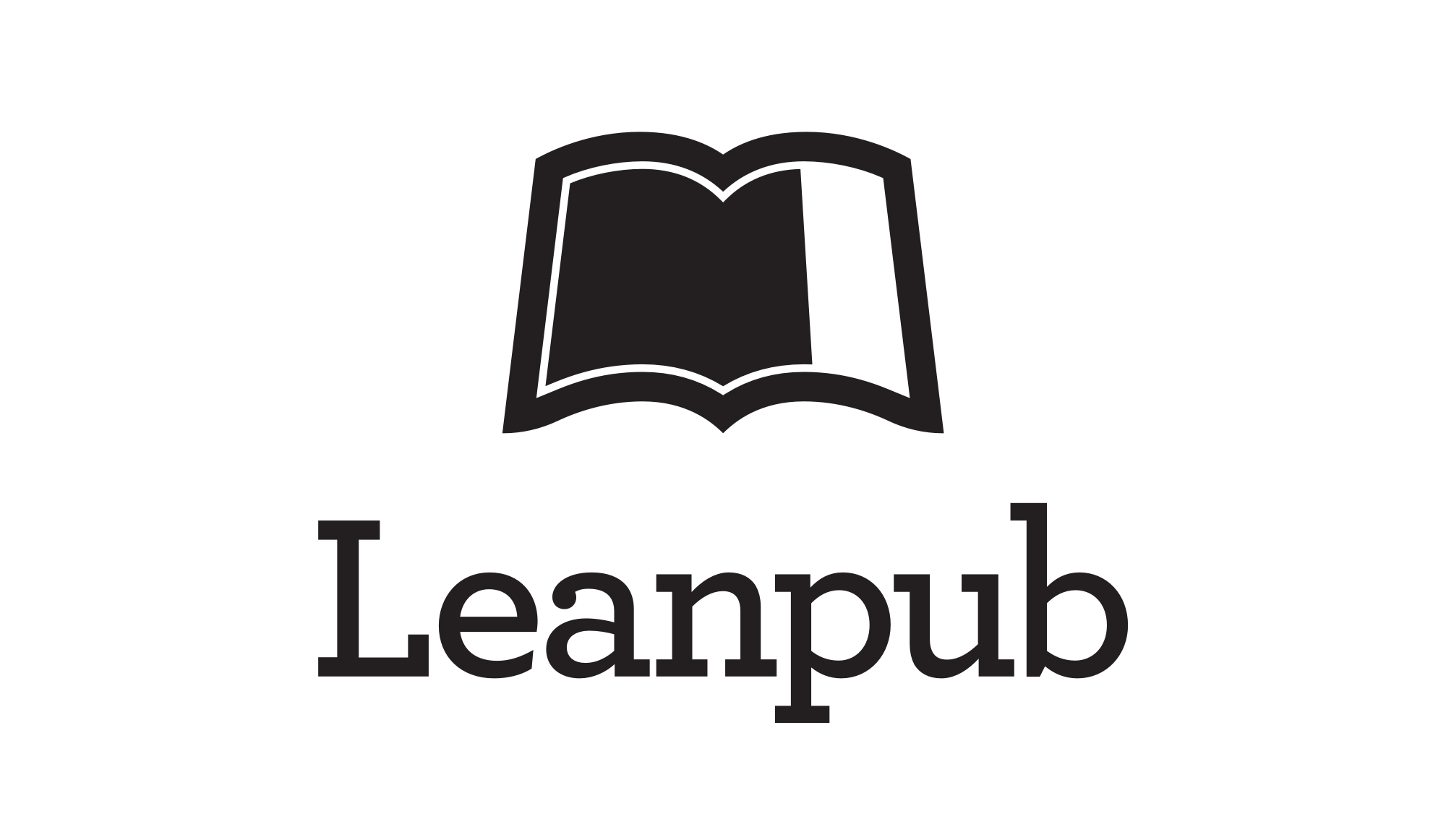Boost Your Leanpub Book Sales with Team Discounts
One great way to boost your book sales is to use our Team Discounts feature. Team Discounts let people buy multiple copies of your book in a single purchase, so they can distribute them to a group of people.
About Team Discounts
One great way to boost your book sales is to use our Team Discounts feature.
Team Discounts let people buy multiple copies of your book in a single purchase, so they can distribute them to a group of people.
The price of each Team Discount offer is selected to offer your book for sale at a bulk discount, compared to what people would pay if they bought a single copy of your book multiple times.
This is a great feature for boosting your book sales! It attracts corporate buyers with budgets, or consultants with groups of clients they want to offer your book to, as well as book groups and others.
Finding the Team Discounts Page
To find the Team Discounts feature for your book, go to the "Team Discounts" page for your book here:
https://leanpub.com/YOUR_BOOK/settings/edit_team_discounts
...making sure to replace YOUR_BOOK with your book's unique web address.
You can also find the "Team Discounts" page on your book's "Overview" page:
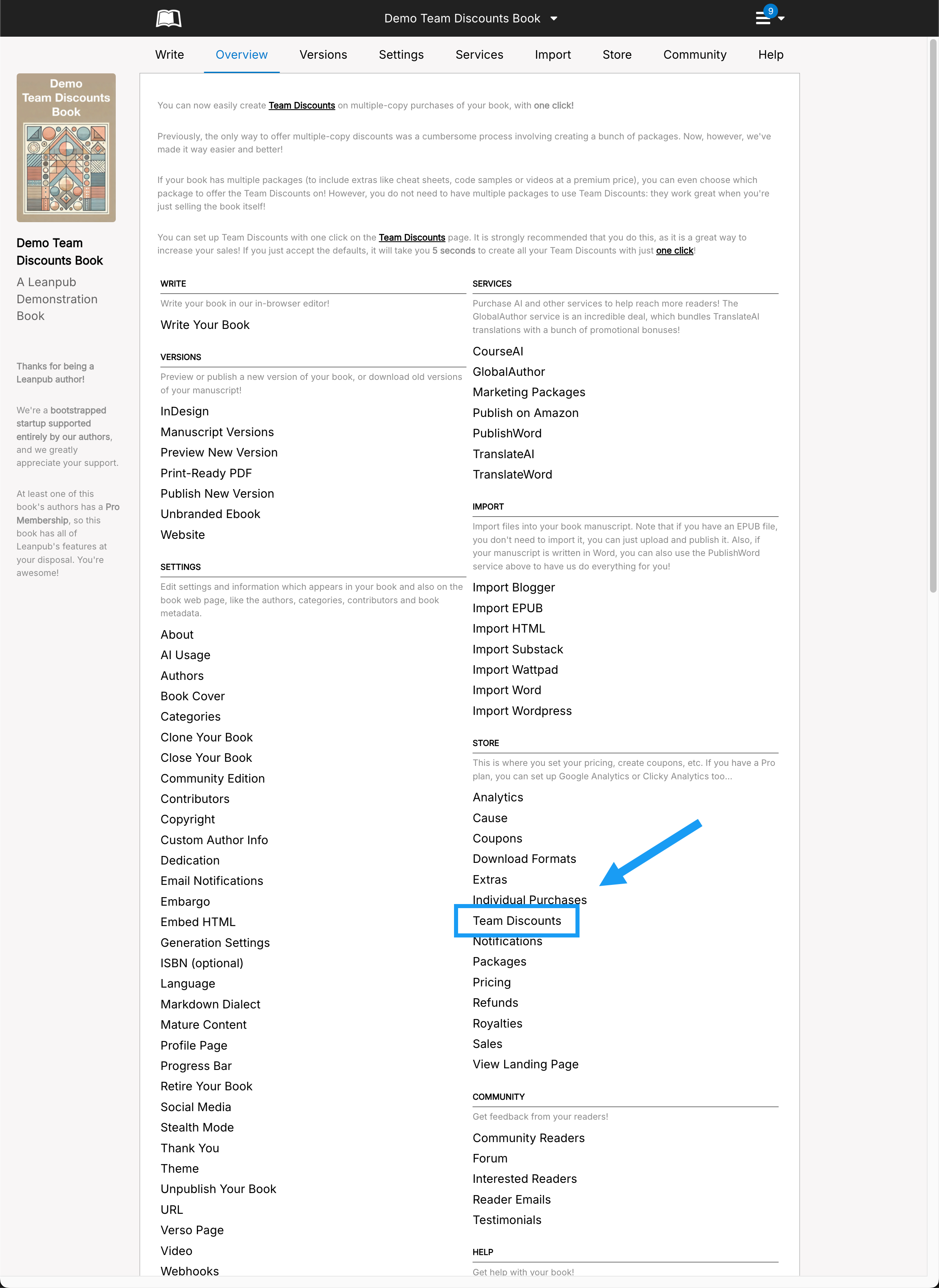
Setting Up Team Discounts
The Team Discounts page for your book will look something like this:
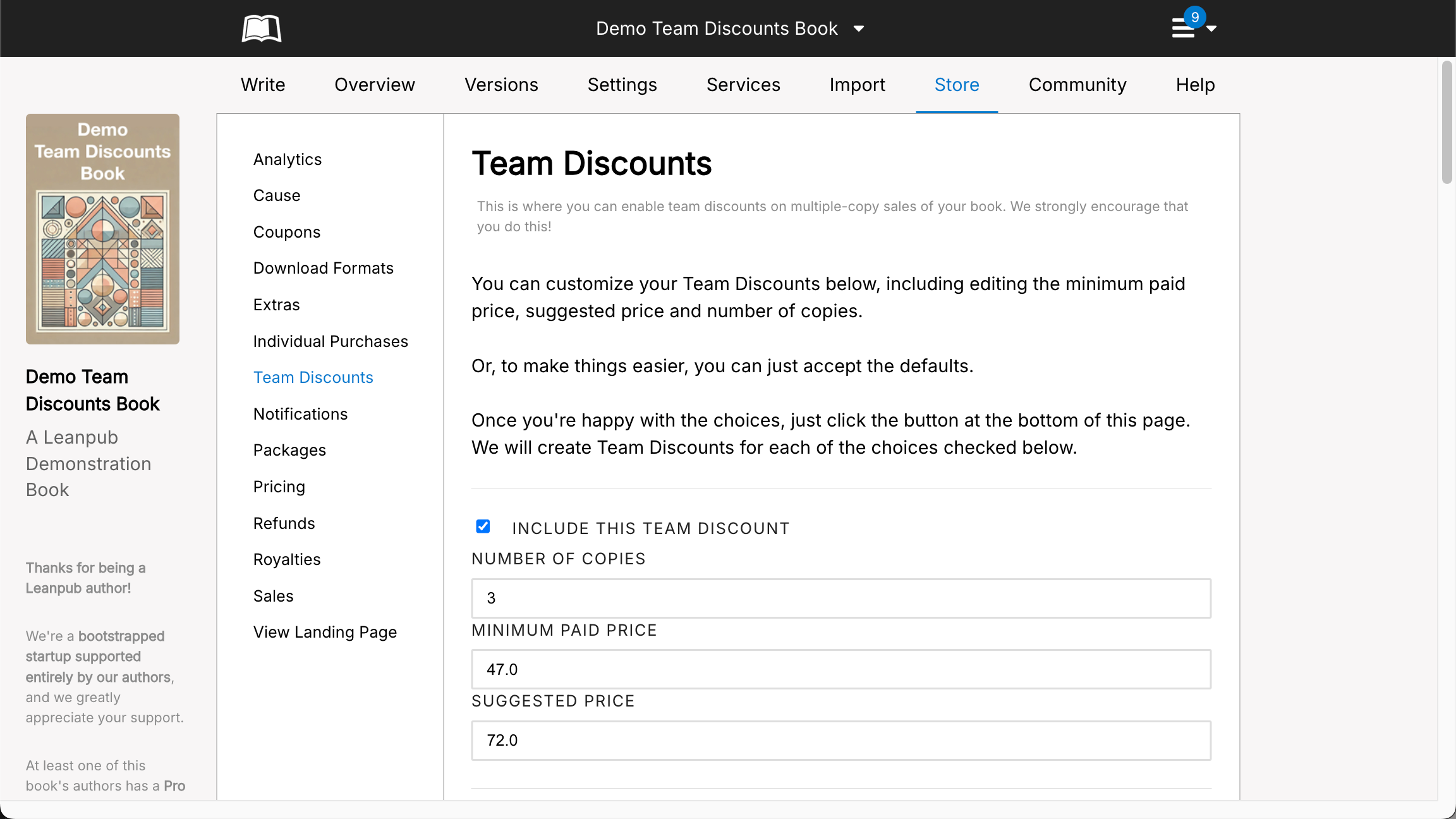
There will be a number of Team Discount offers set up by default.
The default Minimum Paid Price and Suggested Price for each Team Discount offer are based on your book's Minimum Paid Price and Suggested price settings.
Related Article: Where do I set the price for my book?
In the 3-copy example from the above screenshot, the Minimum Paid Price for the book is $19.00 and the Suggested Price is $29.00.
If someone were to buy 3 copies individually, they would pay $57.00 at the Minimum Paid Price, or $87.00 at the Suggested Price.
In this default Team Discount offer, they can by the 3-copy Team Edition for a Minimum Paid Price of $47.00 - a $10.00 discount - or for a Suggested Price of $72.00 - a $15.00 discount.
Enabling Team Discounts
When you are happy with your Team Discount settings, scroll to the bottom of the page and click the "Enable the Team Discounts Above" button:
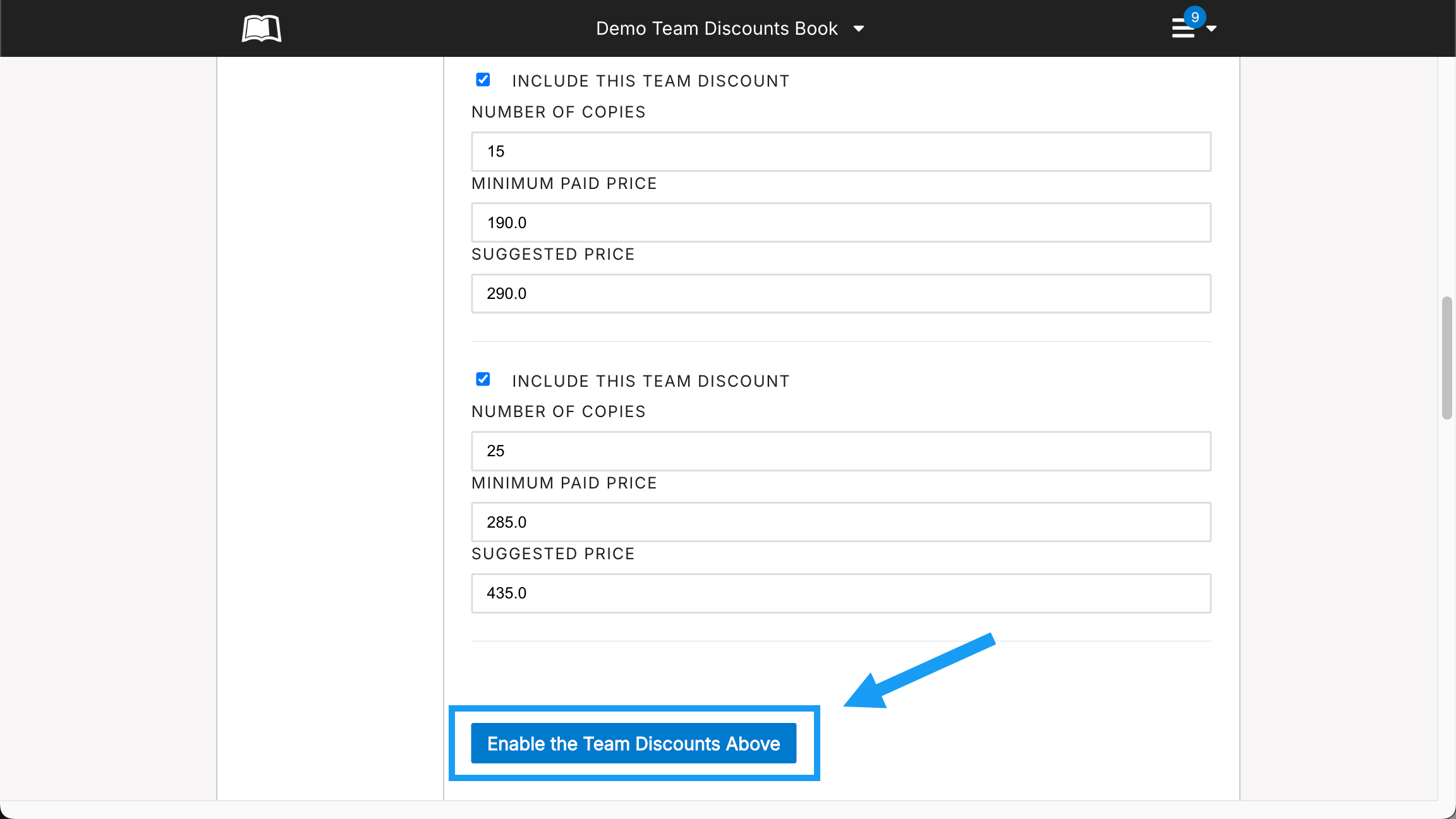
Seeing the Team Discounts
Now, when someone goes to your book landing page and scrolls down, they will see a link to buy a team discount:
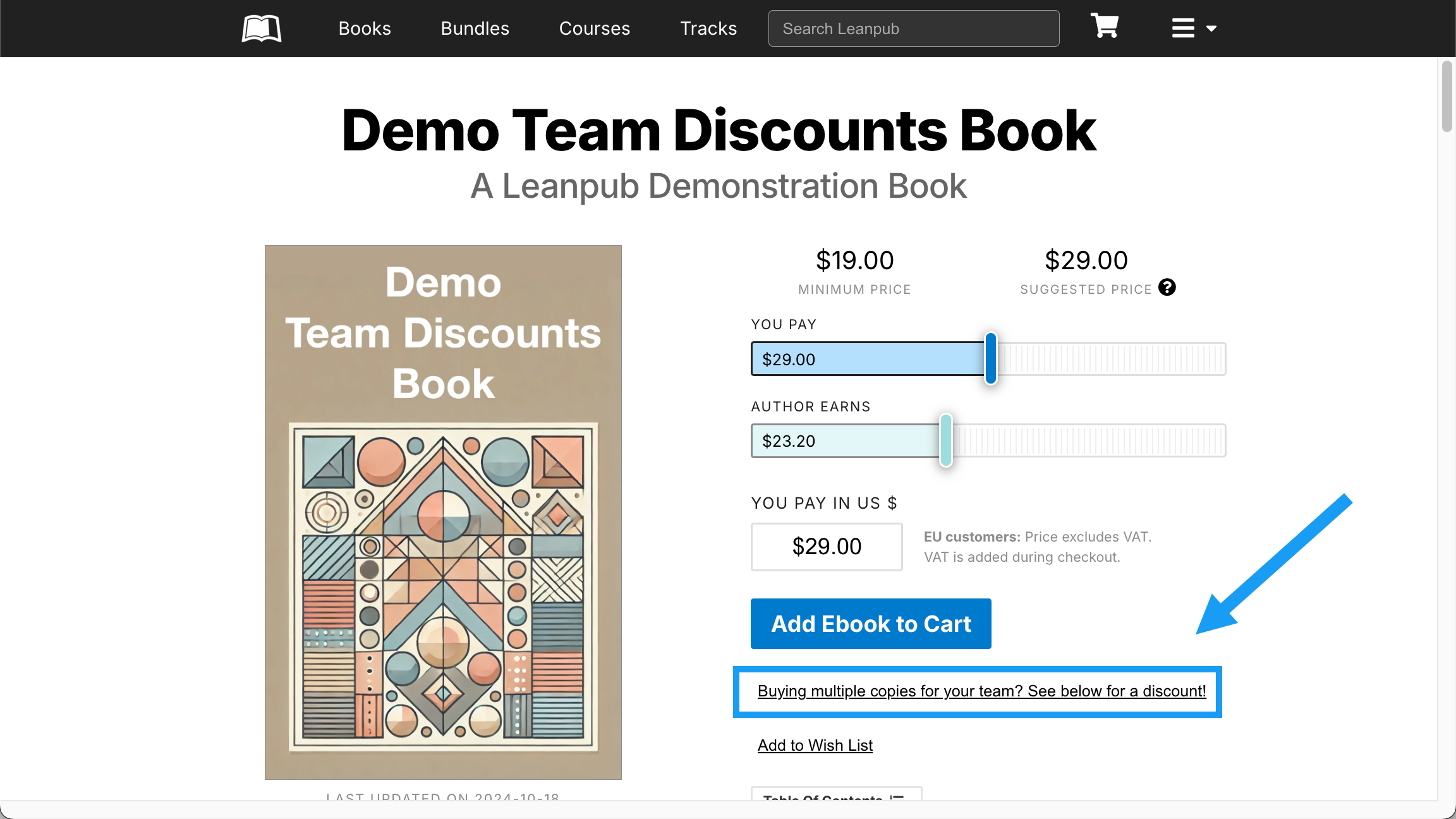
Here's what they'll see when they click on the link, or scroll down the page to the Team Discounts section: