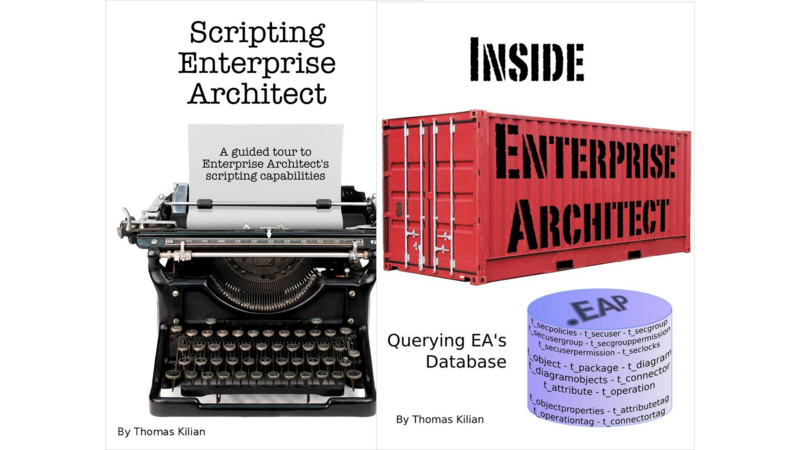1.Preface
2.Copyright and Disclaimer
3.Accessing the Database
- 3.1Inspecting EA’s Tables
- 3.2Ways to Query Tables
- 3.3A List of All Tables
4.Most Important Tables
- 4.1More things than you find in the Project Browser: t_object
- 4.2The Repository Structure: t_package
- 4.3The Diagram Frame: t_diagram
- 4.4Elements Inside Diagrams: t_diagramobjects
- 4.5Non-Standard Connectors: t_diagramlinks
- 4.6Connecting Elements: t_connector
5.Element Feature Tables
- 5.1Attributes: t_attribute
- 5.2Operations: t_operation
6.Tagged Value Tables
- 6.1Element Tagged Values: t_objectproperties
- 6.2Attribute Tagged Values: t_attributetag
- 6.3Operation Tagged Values: t_operationtag
- 6.4Connector Tagged Values: t_connectortag
7.Security Related Tables
- 7.1Settings: t_secpolicies
- 7.2Users: t_secuser
- 7.3Groups: t_secgroup
- 7.4Assignment of users to groups: t_secusergroup
- 7.5Group permissions: t_secgrouppermission
- 7.6User permissions: t_secuserpermission
- 7.7Locks: t_seclocks
8.Rarely Used Tables
- 8.1Stereotypes: t_stereotypes
- 8.2Not the Tagged Values: t_taggedvalue
- 8.3Attribute Constraints: t_attributeconstraints
- 8.4Table Attribute Tags: t_attributetag
- 8.5Linked Documents and Baselines: t_document
- 8.6Mixed option: t_genopt
- 8.7Alternate Images: t_image
- 8.8User Defined Scripts: t_script
- 8.9Element Requirements: t_objectrequires
- 8.10Element Constraints: t_objectconstraints
- 8.11Element Files: t_objectfiles
- 8.12Scenarios for (mainly) Use Cases: t_objectscenarios
- 8.13Parameters for Operations: t_operationparms
- 8.14Various Profiles: t_trxtypes
- 8.15Status Types: t_lists
- 8.16Maintenance: t_objectproblems
- 8.17Various Profiles: t_xrefsystem
- 8.18RTF: t_rtf
- 8.19Repository Settings: usys_system
- 8.20Auditing: t_snapshot
9.Marvelous References
- 9.1A simple table: t_xref
- 9.2Definition of Multi-Stereotypes
- 9.3Default Composite Diagrams
- 9.4Profile file locations
10.API Cross References
- 10.1t_package — EaPackage
- 10.2t_object — EaElement
11.Bits and Pieces
- 11.1CSV Lists
- 11.2Object Types
- 11.3What is an Instance
- 11.4Concurrency
- 11.5GUID
- 11.6Object Run State Property
- 11.7TPos Property
- 11.8Object StyleEx Property
- 11.9Package Flags Property
- 11.10Diagram PDATA Property
- 11.11Diagram Swimlanes Property
- 11.12Diagram StyleEx Property
- 11.13DiagramObject ObjectStyle Property
- 11.14Connector SubType Property
- 11.15Connector Direction Property
- 11.16Connector PDATA5 Property
- 11.17Connector StateFlags Property
- 11.18Connector StyleEx Property
- 11.19Binary Data
- 11.20RGB Values
- 11.21Boundaries and Placeholders
12.User Settings
- 12.1Registry
- 12.2APPDATA
- 12.3PROGRAMFILES
- 12.4Multiple EAs in Parallel
13.GUI References
- 13.1Element
- 13.2Diagram
- 13.3Diagram Element Context
- 13.4Connector
- 13.5Attributes
- 13.6Operations
- 13.7Miscellaneous
14.Query Caveats
- 14.1Debugging SQL
15.SQL Search Builder
- 15.1Search Results
- 15.2Search Tagging
- 15.3Some Sample Queries
- 15.4Combine Script with Search
16.Further Reading
- 16.1Feedback
- 16.2Scripting Enterprise Architect
- 16.3Sparx Forum
- 16.4Sparx Community
- 16.5SQL in General
- 16.6Geert Bellekens